The rise of generative AI has revolutionized productivity and creativity. Tools like Gemini for Google Workspace empower users to easily perform complex tasks, from writing and organizing data to conducting market research and creating visuals.
At the heart of these capabilities lies one crucial skill: writing effective prompts.
This guide will equip you with the foundational principles to master prompt crafting and unleash the full potential of generative AI.
If you want to know more advanced techniques for prompting, subscribe for free and leave the comment “interested” and I will provide with you the full advanced guide made by Google Gemini team members:
Why Prompt Writing Matters
In generative AI, prompts are the instructions you provide to your AI assistant to achieve specific outputs.
Think of them as the "conversation starters" that guide AI toward delivering precise and actionable responses.
A well-crafted prompt can enhance productivity, creativity, and accuracy, while a poorly written one may lead to irrelevant or unclear results.
Note from Google Gemini members:
“Prompting is a skill we can all learn. You don’t have to be a prompt engineer to use generative AI. However, you will likely need to try a few different approaches for your prompt if you don’t get your desired outcome the first time. Based on what we’ve learned from our users so far, the most fruitful prompts average around 21 words with relevant context, yet the prompts people try are usually less than nine words.”
The Four Pillars of Effective Prompt Writing
Persona
Define the role or perspective the AI should adopt. For example:"You are a marketing strategist drafting an ad campaign for a new product."
"Act as a customer service representative addressing a complaint."
Task
Be clear about what you want the AI to do, such as summarizing, drafting, brainstorming, or analyzing. Include action verbs to provide direction:"Summarize the key points of this document."
"Draft an empathetic email response to a dissatisfied customer."
Context
Provide relevant background information or resources. Context ensures the AI understands the situation and produces accurate outputs:"Using the attached project notes, create a detailed meeting agenda."
"Based on our annual report, highlight the top-performing product lines."
Format
Specify the desired output structure to ensure clarity. For instance:"Create a bullet-point list."
"Write in a formal tone with a three-paragraph structure."
Best Practices for Writing Prompts
Use Natural Language
Write prompts conversationally, as if speaking to another person. Express complete thoughts using simple sentences.Be Specific and Iterative
Clearly articulate your requirements. If the output is unsatisfactory, refine your prompt and iterate:First attempt: "Draft a press release for our product launch."
Improved: "Draft a press release for our new AI-powered CRM launch, targeting healthcare executives. Include a quote from our CEO and highlight key features like automated data enrichment."
Keep It Concise
Avoid overly long or complex prompts. Aim for around 21 words, ensuring clarity without overwhelming the AI.Personalize Outputs
Enhance relevance by referencing your files and data:"Using @[2024 Sales Report], draft an email summarizing key sales trends for Q3."
Leverage Follow-Up Prompts
Treat prompting as an ongoing conversation. Use follow-up queries to refine or expand on the AI's initial response:Initial: "Generate three marketing slogans for our new coffee shop."
Follow-up: "Expand on the third slogan with a tagline that appeals to gamers and coffee enthusiasts."
Examples of Effective Prompts
For Administrative Support
Task: Plan an event
Prompt: "I am an executive assistant organizing a three-day team retreat in New York. Suggest an agenda with team-building activities and strategy sessions."
For Marketing Professionals
Task: Create a campaign
Prompt: "Develop a marketing plan for our AI-driven productivity tool targeting small businesses. Include a mix of email and social media strategies."
For Customer Service
Task: Address complaints
Prompt: "Write an empathetic email response to a customer who received a defective product. Offer replacement options and a discount code."
Advanced Techniques for Enhancing Prompts
Use AI as a Prompt Editor
Begin with: "Make this a power prompt: [original prompt text]." This allows AI to refine your prompt for better results.Incorporate AI Feedback
Use iterative feedback from the AI to test and improve your prompts until the output aligns with your expectations.Experiment with Different Roles
Assign diverse personas to your prompts to explore creative or unconventional outputs:"You are a historian summarizing the impact of AI on modern productivity."
Specify Outputs for Technical Use Cases
"Generate a table with 10 user acceptance tests for our website registration form."
Common Challenges and Solutions
Unclear Outputs: If the AI response is vague, add more context or specify the format.
Unexpected Results: Revisit your prompt for ambiguities or missing details.
Too Broad: Narrow the focus by defining a specific audience, task, or outcome.
Prompt writing is both an art and a science. As generative AI becomes more integral to our workflows, the ability to craft effective prompts will distinguish casual users from true power users.
By mastering the four pillars of prompt writing and following best practices, you can unlock AI's potential to drive innovation, efficiency, and creativity in your work.




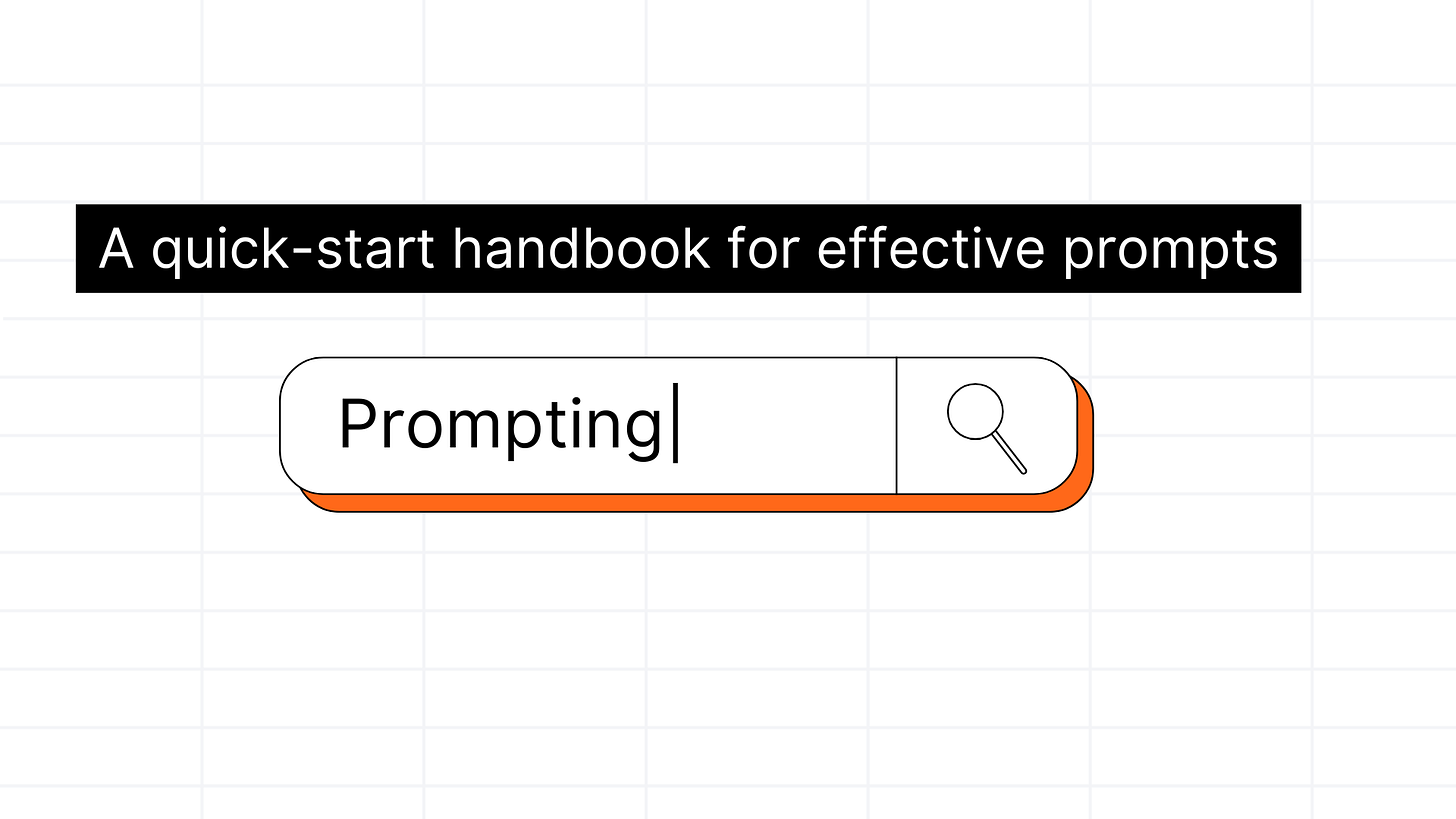
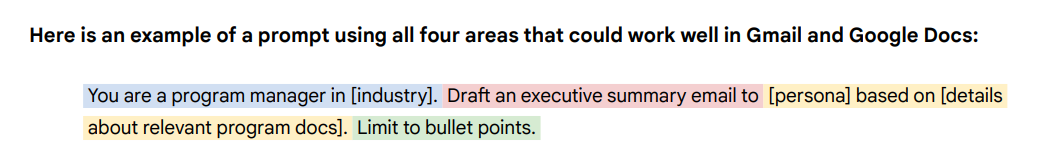
Interested
Thanks for sharing!