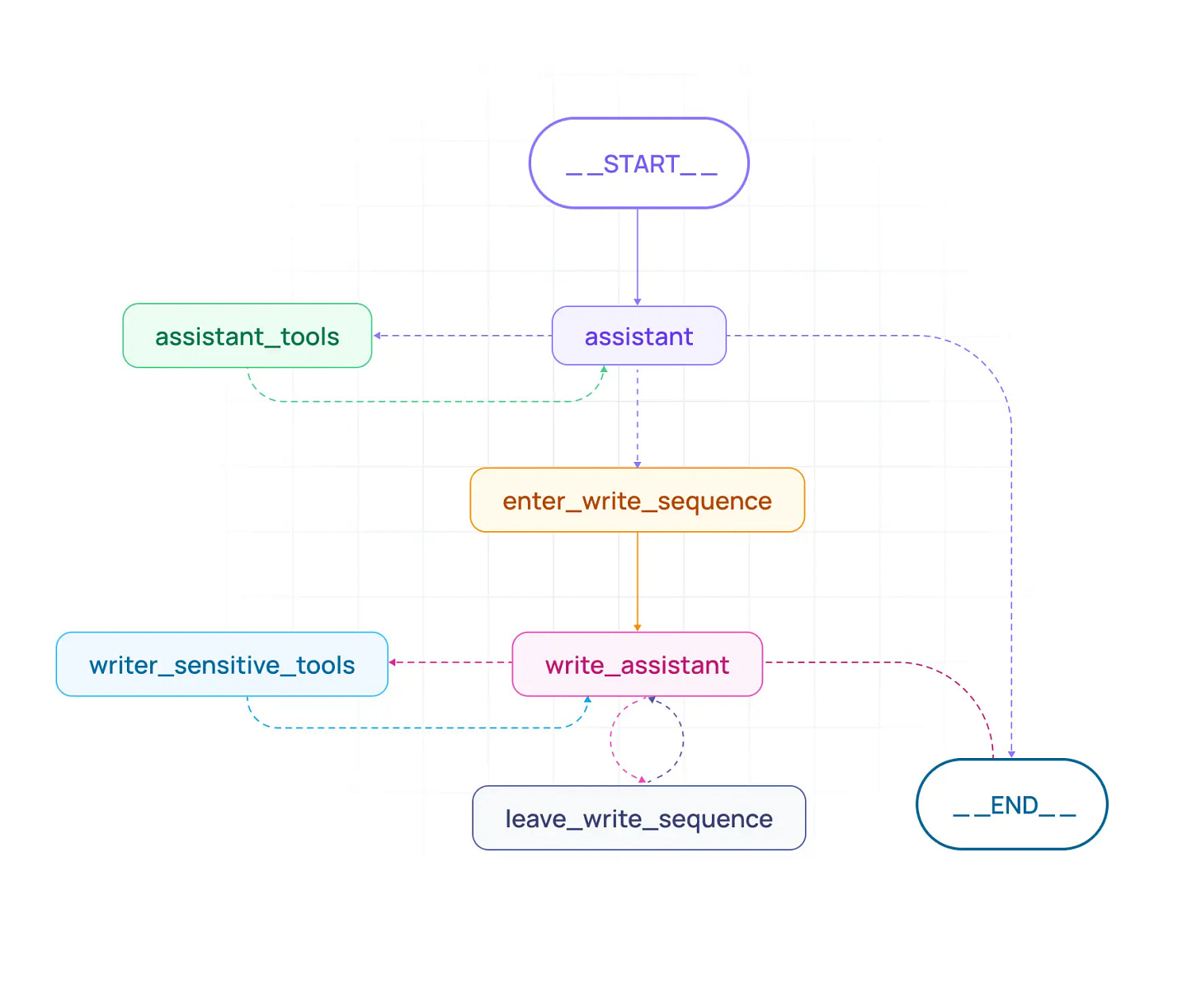As mentioned in previous articles, AI agents are changing how we interact with technology, from chatbots to virtual assistants.
These systems can understand, think, and act to perform tasks.
Now, thanks to LangGraph, creating these intelligent systems is easier than ever. Whether you’re a tech enthusiast or a business leader, LangGraph is a tool worth knowing about.
What is LangGraph?
LangGraph is an open-source framework designed to help you create AI-powered applications.
Think of it as a set of building blocks that make it simple to design smart systems.
LangGraph works with three main components:
Nodes: These are the steps your AI performs, like answering a question.
States: This is the memory your AI uses to keep track of the conversation.
Edges: These connect the steps, guiding your AI on what to do next.
With these elements, you can build anything from basic chatbots to advanced AI systems.
Why Should You Care About LangGraph?
Have you ever used a chatbot that felt frustrating or unhelpful?
LangGraph changes the game by enabling smarter, more human-like interactions.
Here’s what makes it stand out:
Smarter systems: Build chatbots that understand and respond better.
Time-saving automation: Create agents that handle repetitive tasks.
Seamless integration: Easily connect your AI to existing tools.
Even if you’re not a tech expert, knowing how AI works can give you an edge in today’s fast-changing world.
Build your chatbot: how to start
To show what LangGraph can do, let’s create a basic chatbot.
Think of it as your personal assistant, ready to answer questions and help out.
Step 1: Get ready
Before you start, make sure you have the basics:
Python: A popular programming language.
LangGraph: The star of the show.
Step 2: Install LangGraph
With a few simple commands, you can set up LangGraph.
Once it’s ready, connect it to a language model, the AI brain behind your chatbot. This involves adding API keys, which act like passwords to access advanced tools.
Step 3: Design Your Chatbot
LangGraph makes it easy to map out how your chatbot thinks. You’ll set up a StateGraph, which acts as the chatbot’s brain, deciding how it processes and responds to messages.
Step 4: Start Chatting
Your chatbot is ready! You can ask it questions and get thoughtful replies. If you’re done, just type "quit" to exit.
How LangGraph Works
Here’s why LangGraph is so effective:
Nodes handle tasks: Each task, like answering a question, is a node.
States remember: Your chatbot keeps track of the conversation to give better answers.
Edges connect: These guide the flow, making interactions feel natural.
This simple but powerful system is what makes LangGraph unique.
Why LangGraph matters
LangGraph isn’t just for developers. It’s for anyone who wants to bring AI into their business or projects. By simplifying the process, it opens up endless possibilities:
A healthcare bot that schedules appointments.
A sales assistant who follows up with personalized messages.
An educational tool that helps students learn.
If you’ve ever thought about using AI, LangGraph is the perfect place to start.